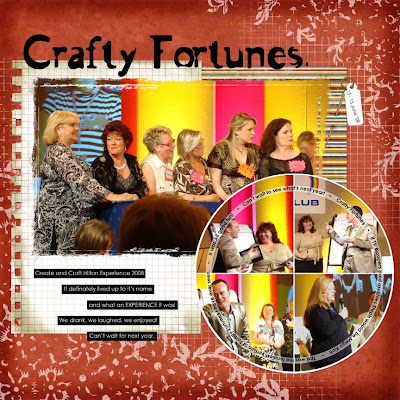Every Wednesday on our course we get a challenge to complete, I haven't had a chance to do Week 1's challenge yet but here's what Jessica gave us for week 2.
'
The fun part is you can pick and choose from several items to challenge yourself with, but if you choose to accept the challenge, you MUST use at least 3 of the items listed on a single page. Ready? Go!
'
Challenge #2:
- Use at least two patterned papers from our new Carnival kit (are there some you haven't used yet? I bet there are! :D)
- Include journaling strips
- Download the 100 in 10 challenge list we completed on my blog a few months back. That's here: 100 in 10 challenge list. Choose one of the items on the list to incorporate into your challenge, and make sure to post the number when you post your layout! :D
- Find another use for the circle template from Lesson 2 - perhaps put patterned paper in some of the pieces, or only use half of them.
Give it a try! I think you'll find a LOT of good ideas on the 100 in 10 challenge list.
'

Here's my LO, I used the first 3 items in the list and completed No 66 on the 100 in 10 Challenge list. The backing papers are from the Carnival Kit by Sweet Shoppe Designs that was an exclusive to everyone on the course.


















































.JPG)